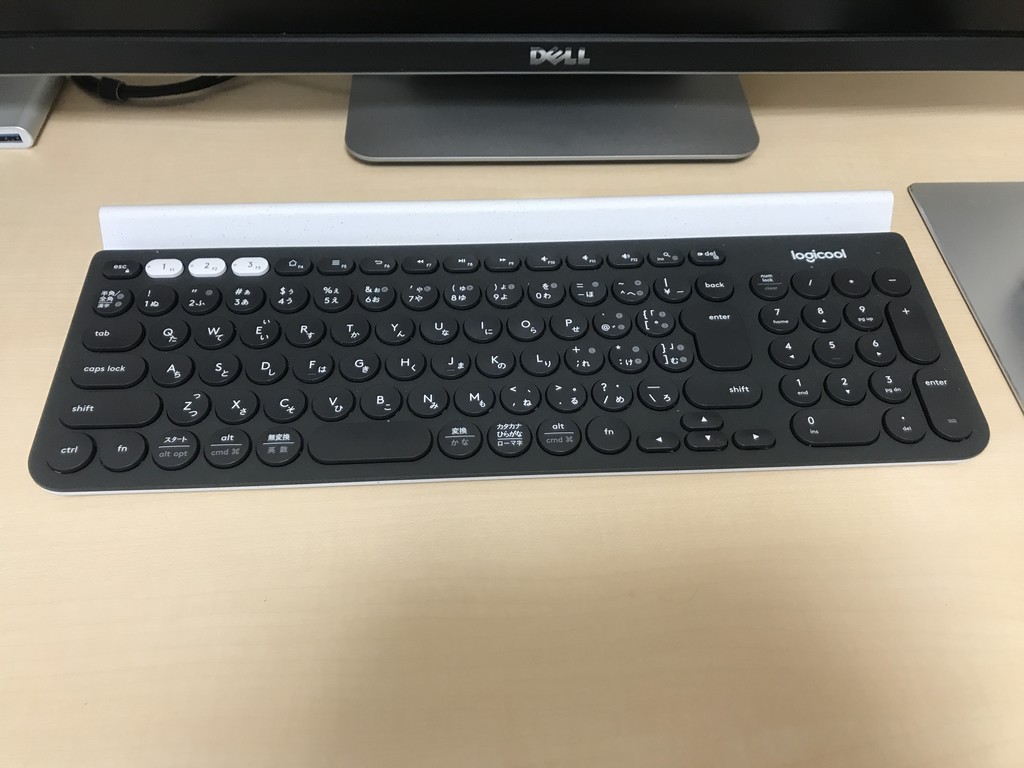Unix系のシステムでネットワークの各インターフェースの利用状況をリアルタイムに見ることのできるプログラムとして,bmon と iftop はなかなか便利です.しかし,CentOS の標準リポジトリには双方とも含まれてません.
それぞれ配布元は,bmon が
GitHub - tgraf/bmon: bandwidth monitor and rate estimator
bandwidth monitor and rate estimator. Contribute to tgraf/bmon development by creating an account on GitHub.
で,iftop が
iftop: display bandwidth usage on an interface
で,ソースコードから入れるのも一つの手ですが,CentOS の場合,EPEL

Extra Packages for Enterprise Linux (EPEL)
Learn more about Fedora Linux, the Fedora Project & the Fedora Community.
に含まれているので,
CentOS 7 : 初期設定 : リポジトリ追加 : Server World
CentOS 7 初期設定 リポジトリ追加
を参考に
$ sudo yum -y install epel-release $ sudo sed -i -e "s/\]$/\]\npriority=5/g" /etc/yum.repos.d/epel.repo
として,EPEL を Centos7 から利用できるように設定して,
$ sudo yum -y install bmon iftop
で OK.
なお,bmon は普通のユーザー権限で使えますが,iftop は適切な権限が無いと使えないことに注意が必要です.私の場合は面倒なので,
$ sudo iftop -i eth0
のようにして使ってます.
実際に実行してみたイメージは bmon が,
eth0 bmon 3.6
Interfaces │ RX bps pps %│ TX bps pps %
lo │ 0 0 │ 0 0
qdisc none (noqueue) │ 0 0 │ 0 0
→th0 │ 3.36KiB 40 │ 34.62KiB 52
qdisc none (mq) │ 0 0 │ 34.62KiB 52
class :1 (mq) │ 0 0 │ 741B 2
qdisc none (pfifo_fast)│ 0 0 │ 3.56GiB 4.29G
class :2 (mq) │ 0 0 │ 33.89KiB 50
qdisc none (pfifo_fast)│ 0 0 │16777090TiB 4.29G
───────────────────────────────┴───────────────────────┴────────────────────────
KiB (RX Bytes/second)
14.97 .........................|..................................
12.47 .........................|.................................|
9.98 .........................|.......................|.........|
7.48 .........................|......................||.|.......|
4.99 ..||.|..||...|||..|.|.|.||.|..|..||||...||..||..||||.||||..|
2.49 ||||||||||||||||||||||||||||||||||||||||||||||||||||||||||||
1 5 10 15 20 25 30 35 40 45 50 55 60
KiB (TX Bytes/second)
53.06 .........................|..................................
44.22 .......|............|..|.|........|..|...........|.....|.|.|
35.38 ||||||||||||.|||||||||||||.||||||||.||||||||||||||||||||||||
26.53 ||||||||||||||||||||||||||||||||||||||||||||||||||||||||||||
17.69 ||||||||||||||||||||||||||||||||||||||||||||||||||||||||||||
8.84 ||||||||||||||||||||||||||||||||||||||||||||||||||||||||||||
1 5 10 15 20 25 30 35 40 45 50 55 60
───────────────────── Press d to enable detailed statistics ────────────────────
─────────────────── Press i to enable additional information ───────────────────
Sat Nov 18 22:15:50 2017 Press ? for help
な感じで,iftop が,
1.91Mb 3.81Mb 5.72Mb 7.63Mb 9.54Mb
└───────────────┴───────────────┴───────────────┴───────────────┴───────────────
192.168.100.150 => 192.168.100.38 5.31Kb 4.72Kb 4.79Kb
<= 274Kb 258Kb 258Kb
*************.local => 192.168.100.3 3.61Kb 18.8Kb 13.3Kb
<= 7.68Kb 9.55Kb 9.67Kb
192.168.100.170 => 192.168.100.38 0b 0b 0b
<= 0b 4.68Kb 2.13Kb
239.255.255.250 => 192.168.100.121 0b 0b 0b
<= 644b 386b 293b
224.0.0.251 => 192.168.100.170 0b 0b 0b
<= 0b 367b 167b
239.255.255.250 => 192.168.100.170 0b 0b 0b
<= 0b 98b 44b
───────────────────────────────────────────────────────────────────────────────
TX: cum: 36.5KB peak: 37.9Kb rates: 3.61Kb 18.8Kb 13.3Kb
RX: 757KB 296Kb 288Kb 278Kb 275Kb
TOTAL: 793KB 312Kb 291Kb 297Kb 288Kb
の様な感じです.
bmon は Windows のタスクマネージャーのネットワーク版みたいな感じで,iftop は簡易的なネットワークアナライザとして使えるのが良いところですね.
以上!