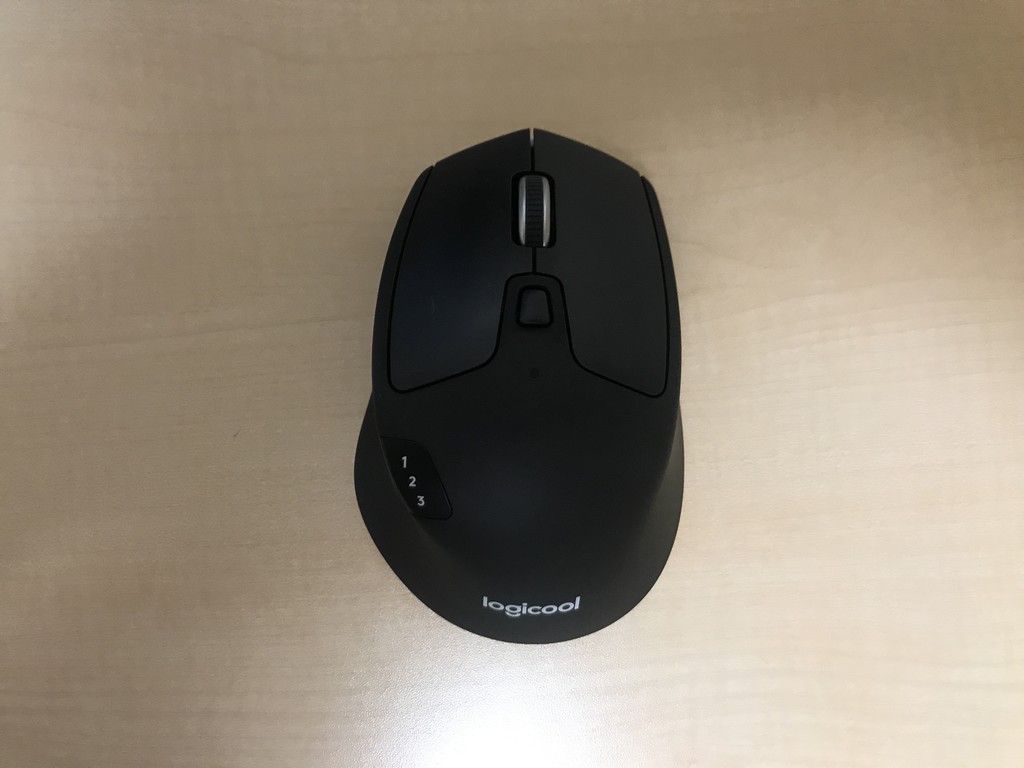MacOS で VPN をコマンドラインから切替える方法についての備忘録です.
MacOS の場合,「ネットワーク環境設定」の「メニューバーにVPNの状況を表示」にチェクを入れることで,メニューバーから VPN の有効・無効を選べるので,これまでずっとこれを使ってきました.でも,最近,メニューバーのアイコンが多くなってきてうざったく感じるようになってきたんですよね…‥
で,方法ですが,以下のどちらかで良いみたいですね.
$ networksetup -connectpppoeservice サービス名 $ networksetup -disconnectpppoeservice サービス名
$ scutil --nc start サービス名 $ scutil --nc stop サービス名
サービス名は,「ネットワーク環境設定」の画面左側に表示される名称ですが,
$ networksetup -listallnetworkservices
でも確認することができます.
オススメは networksetup よりも scutil みたい.help を見てみると,
$ scutil --nc help Valid commands for scutil --nc (VPN connections) Usage: scutil --nc [command] list List available network connection services in the current set status <service> Indicate whether a given service is connected, as well as extended status information for the service show <service> Display configuration information for a given service statistics <service> Provide statistics on bytes, packets, and errors for a given service select <service> Make the given service active in the current set. This allows it to be started start <service> [--user user] [--password password] [--secret secret] Start a given service. Can take optional arguments for user, password, and secret stop <service> Stop a given service suspend <service> Suspend a given service (PPP, Modem on Hold) resume <service> Resume a given service (PPP, Modem on Hold) ondemand [-W] [hostname] ondemand -- --refresh Display VPN on-demand information trigger <hostname> [background] [port] Trigger VPN on-demand with specified hostname, and optional port and background flag enablevpn <service or vpn type> [path] Enables the given VPN application type. Takes either a service or VPN type. Pass a path to set ApplicationURL disablevpn <service or vpn type> Disables the given VPN application type. Takes either a service or VPN type help Display available commands for --nc
のように一通り VPN の設定を行うことができます.
以上